Accessing the User Portal allows you to manage your account with ease. All accounts are automatically registered for Online Access. Let's help you get logged in right away!
You will need:
- Username | Your Username is not always your email.
- Password
If you've forgotten your password, click Forgot Password on the login page.
Steps:
- Input your Username into the Username field. | Your Username is not always your email.
- Input your Password into the Password field.
- You'll be prompted with a reCaptcha to secure your account. Learn more about reCAPTCHA.
If you're unable to log in to the Portal, try the following troubleshooting steps:
- If you have multiple email addresses, ensure that you're using the email address associated with your account.
- Clear the cache and cookies in your browser and retry.
- Try logging in from another network, such as a cellular network, to see if the issue is network-related. If you are able to log in from another network, contact your IT department or network administrator to troubleshoot the network issue.
Please note: only customers with existing accounts can log in to the Portal. If you don't have an account and would like to create an account with us please fill out our Sign Up Form.
If you're unable to log in after following the steps above, please contact our Customer Support Team at support@accuplan.net or click the Help button to chat with us now.
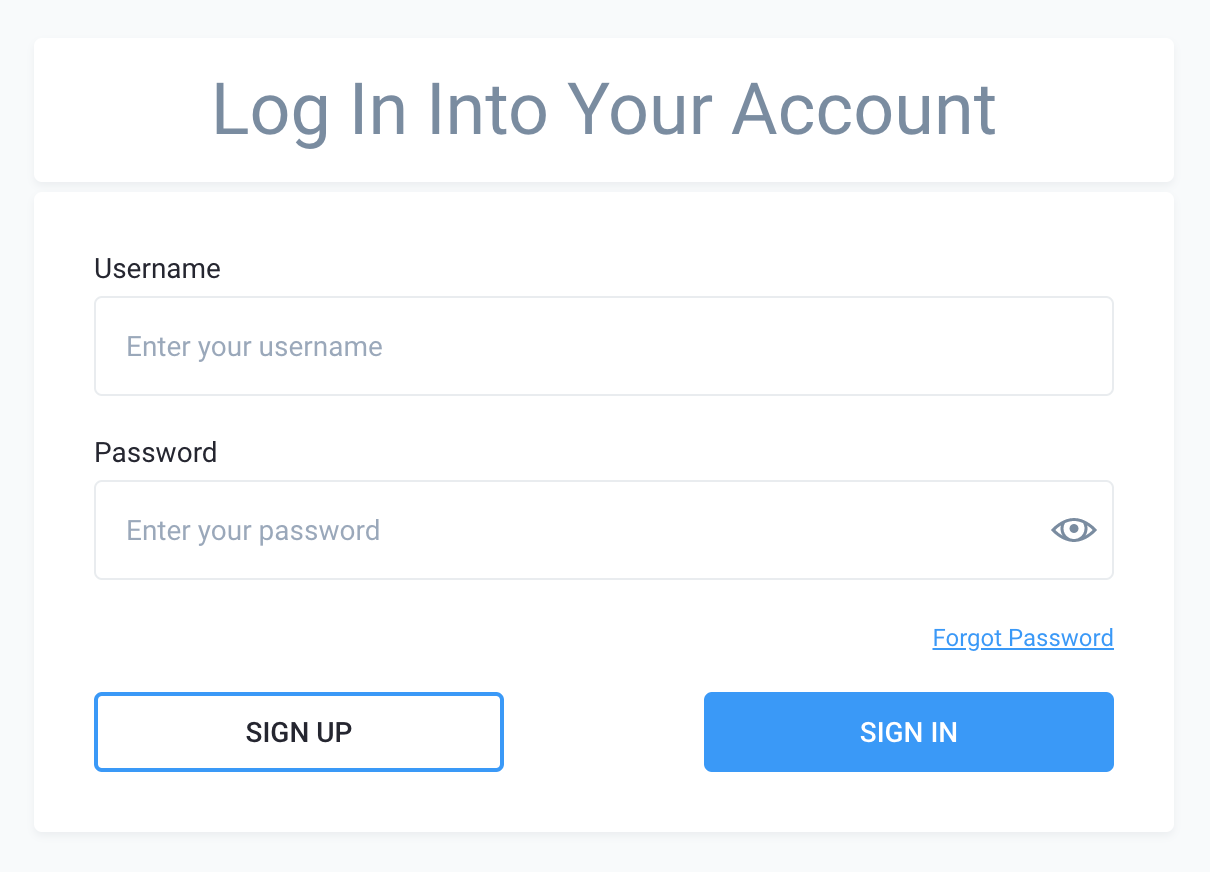
Comments
0 comments
Please sign in to leave a comment.